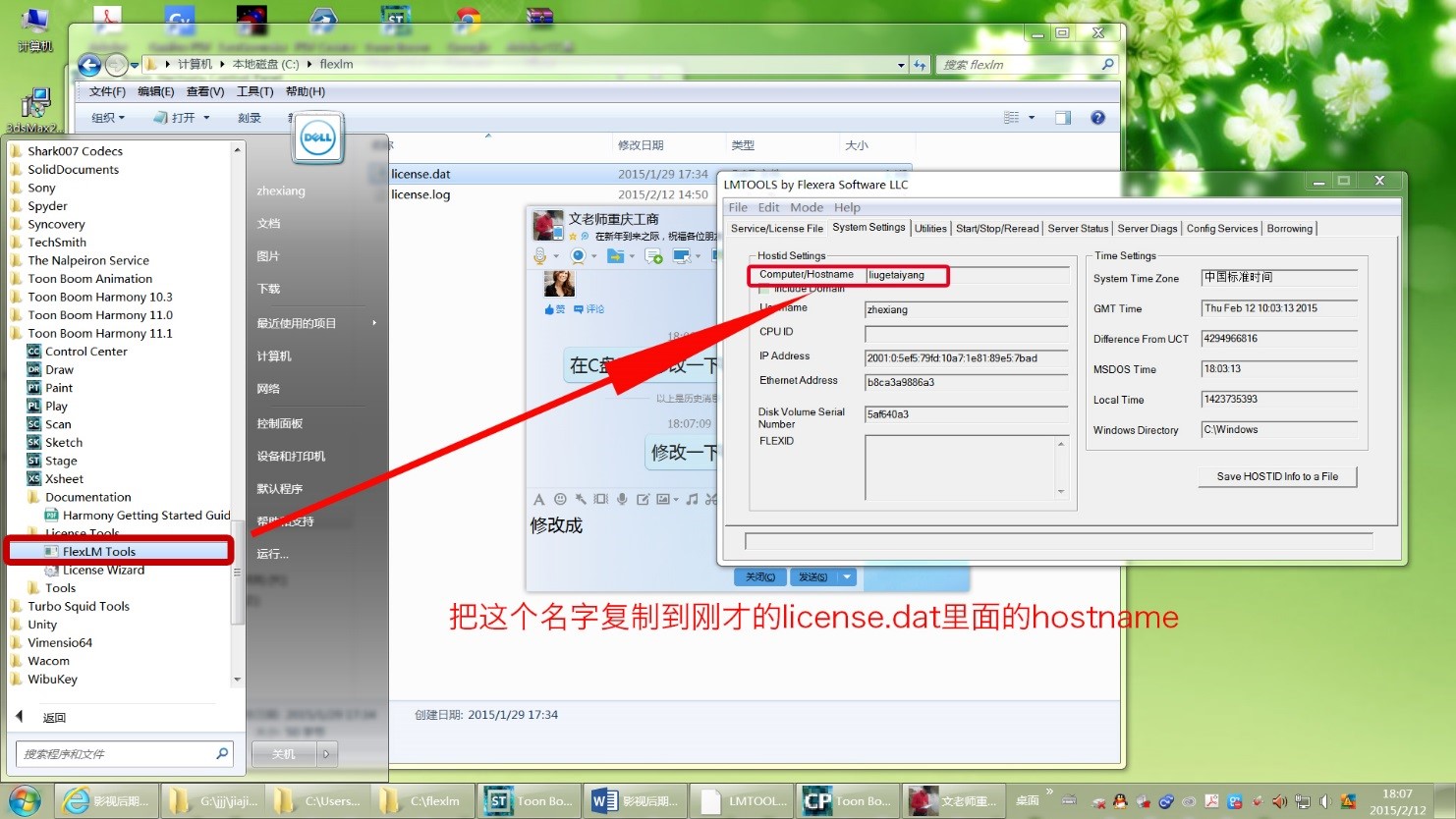- 在开始程序里面找到ToonBoomharmony—licencetools—FlexLM Tools打开后找到计算机computer/hostname名字.把这个名字复制到安装程序里面的license.dat里面的this_host替换一下(注意不要多出或者减少空格)
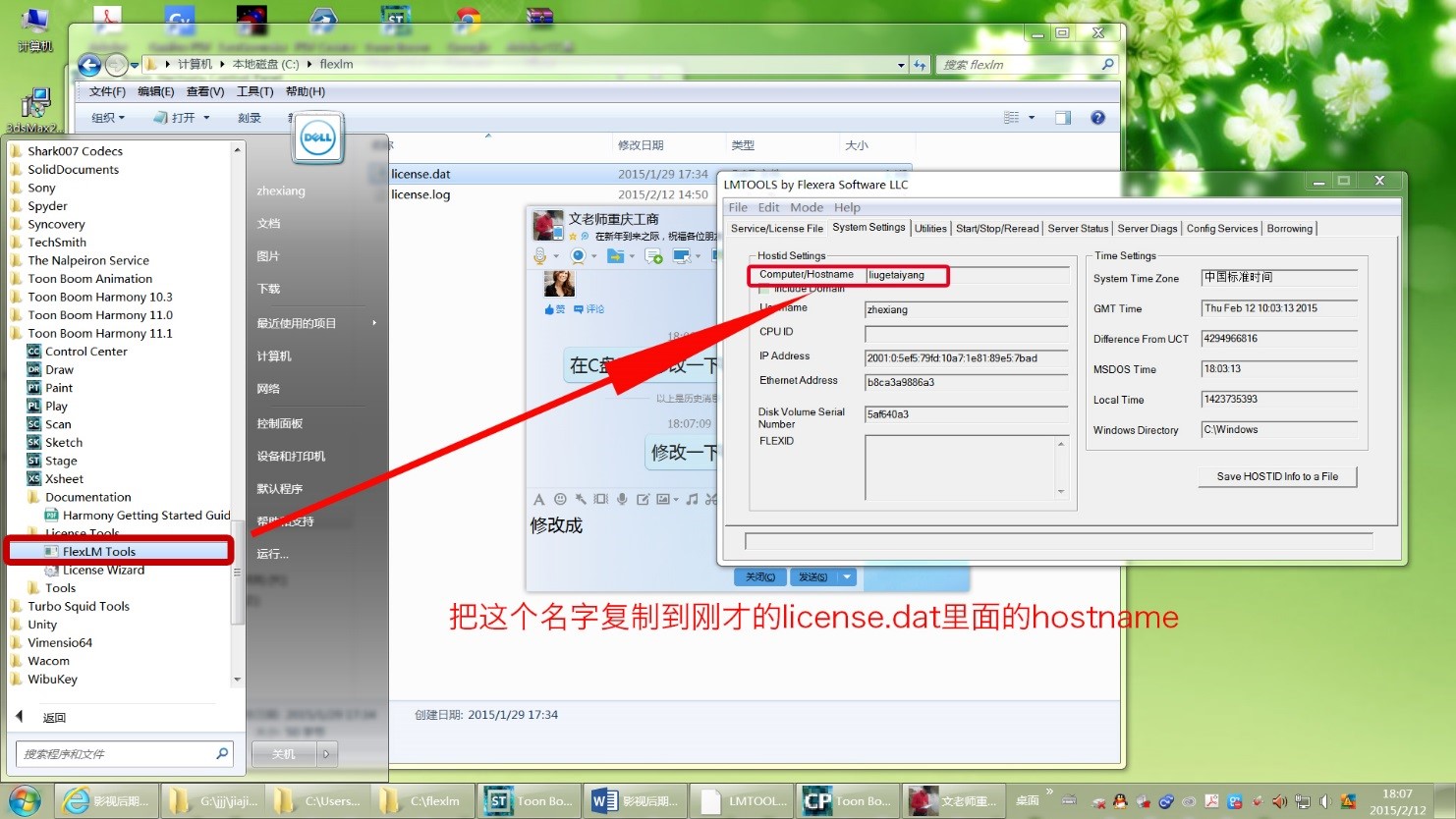
- 在C盘里面找到license.dat把刚才的hostname替换this_host保存

3.在程序里面重新找到harmony11—tools—control panel重新运行一下start
(注意重新运行前可先stop.再点击start)